New feature release, to hide unused application components.
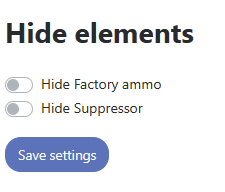
At this point the application components (features) that could be hidden are things that are typically not consistent across all shooters, these are suppressors and factory ammunition catalogue.
If this is not something you are interested in, you can now hide these features from the application interface to avoid clutter.
When the ‘Factory Ammunition’ is set to hidden, the feature will hide this option from the main menu of the application.
When the ‘Suppressor’ is set to hidden, the feature will hide this option from the main menu; and all other features that use it (manage rifle features and manage handgun features).
Tech stuff
Access via the menu -> settings options:
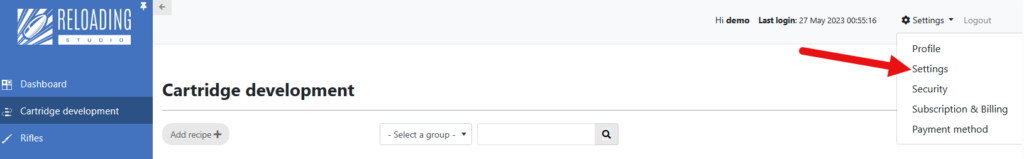
Enabling toggles will hide/show application elements and associated fields in other forms, that relate to one of these features.
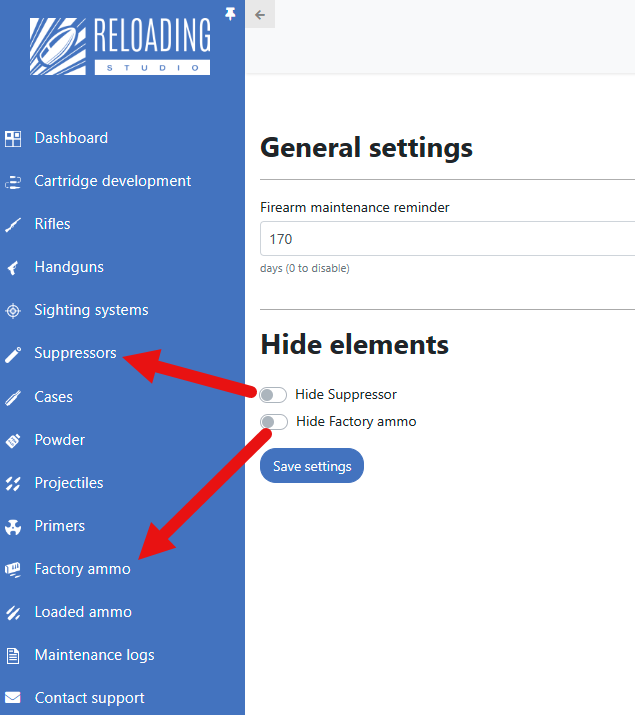
For example, enabling ‘Hide Suppressor’ will hide this option from the main (left-side) application menu and firearm management forms:
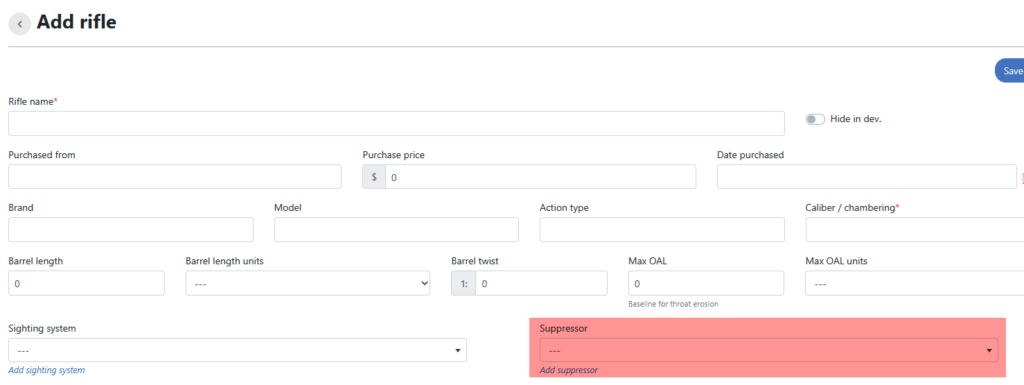
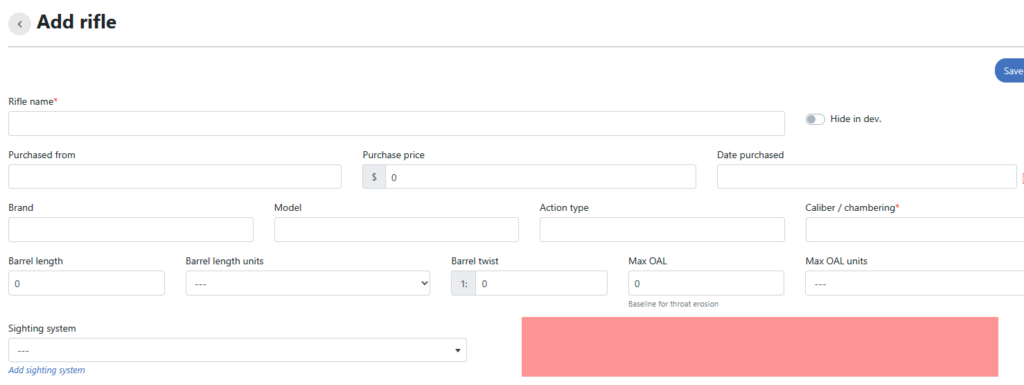
ref.: RSW-120